Prime MF Screener is a tool with which you can compare and analyze mutual fund performance. This absolutely one-of-a-kind tool serves up comprehensive data on fund returns and how it stacks up against benchmark and category. It gives key portfolio data and expense ratio comparisons. With Prime MF Screener, you will be able to shortlist funds that meet criteria you feel are important and understand fund performance better.
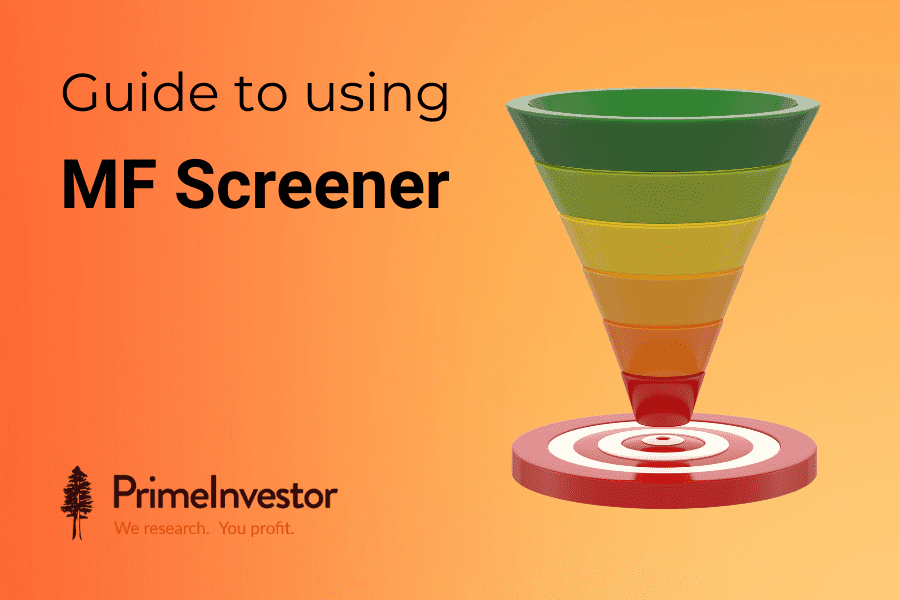
What can you do with Prime MF Screener?
- Compare funds – see how funds stack up on returns, ability to beat benchmark and/or peers, on portfolio concentration, risks and more. Understand how good or bad a fund is in comparison to peers, and look at key portfolio data to understand where performance comes from.
- Shortlist funds – analyse funds across key metrics to arrive at a shortlist of funds are worth looking into further for new or additional investments. For funds that clear the criteria you set in the filters in the screener, dig deeper to understand strategy and fit in your portfolio to make a final decision.
- Check on your own funds – how they have returned and whether they have kept up with peers or markets.
- Save preferred filters – for easy access the next time you log on. Export data into Excel to slice and dice the data to arrive at your conclusions.
How do you use Prime MF Screener?
First, know these two basic rules. The Prime MF Screener is designed along these.
- One, what matters in a fund when comparing or analysing will be based on the nature or type of fund it is.
- Two, a fund’s performance is best seen by taking rolling returns into consideration instead of basic point-to-point returns.
Step 1: Choose the MF Category and sub-category
The first step is to choose the basic set of funds you want to compare or analyse. We have classified the entire MF universe into seven such groups. This is the Category drop-down that you see. You can choose only one Category at a time. You necessarily need to choose a Category in order to use the screener.
This is because the metrics provided in the Filters are tailored to the nature of the fund. For example, portfolio data for equity funds will be very different from that of debt funds. Similarly, in returns, benchmark data is far more relevant for equity funds than debt funds or hybrid funds. Secondly, it is to streamline comparisons for you as well – when looking at funds, it is always better to keep like-to-like comparisons instead of a whole heap of unrelated data.
Under each Category, there are Sub-categories listed. These sub-categories are in line with the SEBI categories that you normally see. You can choose as many Sub-categories as you like. If you do not select Sub-categories, the default setting lists all funds within the Category chosen.
The Categories and sub-categories they house are as follows.
Step 2: Choose the Rolling Return Period
When you look at a fund’s performance, any metric that you pick will always be based on a particular period. It could be 1 year, it could be 5 years, it could be 6 months. Second, most metrics use rolling returns for their calculations. Rolling returns involve taking point-to-point returns (i.e. one single return between two dates) and rolling them at a specified frequency (daily, weekly, monthly etc) over a particular timeframe (for 1 year, 5 years, 10 years etc). You can understand more about mutual fund returns here.
Therefore, in Prime MF Screener, the metrics listed under the Performance filter are linked to the return period you choose. For this reason, you can choose only one return period at a time. You need to necessarily choose a Rolling Return Period in order to use the screener.
The rolling frequency and the timeframe for which they are rolled are already fixed. The details are below.
Step 3: Add Filters
Once the Category, Sub-category, and Rolling Return Periods are set, you can begin layering on filters to compare, analyse and shortlist. In-built, default filters are listed on the left panel in the screener. In addition to these, the screener provides a wide range of data on performance, portfolios, and expenses through a set of Filters. These Filters are grouped as below:
- Performance: This contains metrics related to fund returns. Metrics range from basic point-to-point returns for different periods to measures of consistency in beating benchmark/category to others such as volatility and Sharpe. For equity funds, benchmark returns are also provided. Large-cap funds have the Nifty 100 as the benchmark. Mid-cap funds have the Nifty Midcap 100 as the benchmark. Small-cap funds have the Nifty Smallcap 100 as the benchmark. Large-&-midcap funds have the Nifty LargeMid 250 as the benchmark. All other sub-categories have the Nifty 500 as the benchmark. Similarly, tracking error is available for funds for which we have index data.
- Portfolio: This contains data on fund portfolios and allocations to instruments, sectors, credit rating and so on, based on the nature of fund.
- Expense ratio: Prime MF Screener includes only direct plans. In order to give an idea about regular plans, this filter gives the expense ratio of the direct and regular plans along with the difference.
For all metrics in all filters, you can modify the range to shorten the list of funds that you are viewing. You can also export the output into Excel for further analysis.
Each of the metrics in the Filters and their use is explained below.
Important note: Since many Performance filters are based on rolling returns, the number of return instances may be few for newer funds. These fewer instances can distort the performance compared to other funds. To ensure that funds with a limited track record do not mislead your analysis or conclusions, we have laid out the minimum instances of rolling returns required to display performance parameters that use such returns. If the rolling returns data for any fund falls short of this minimum, there will be no data displayed for these parameters. The minimum number of instances are as follows: 1-month and 6-month rolling return need at least 100 return instances. 1-year rolling return needs 200 return instances. 3-year and 5-year rolling return need at least 300 return instances.
Disclaimers
The output derived in Prime MF Screeners are not recommendations given by PrimeInvestor Financial Research Pvt Ltd. Prime MF Screener is only a tool to provide you with output based on criteria that you choose, meant for you to filter, shortlist, and compare mutual funds. You may need to undertake further analysis to arrive at investment decisions. PrimeInvestor Financial Research Pvt Ltd is not responsible for any investment decisions you take based on these screeners or the output.
PrimeInvestor Financial Research Pvt Ltd (with brand name PrimeInvestor) is an independent research entity offering research services on personal finance products to customers. We are a SEBI registered Research Analyst (Registration: INH200008653).
